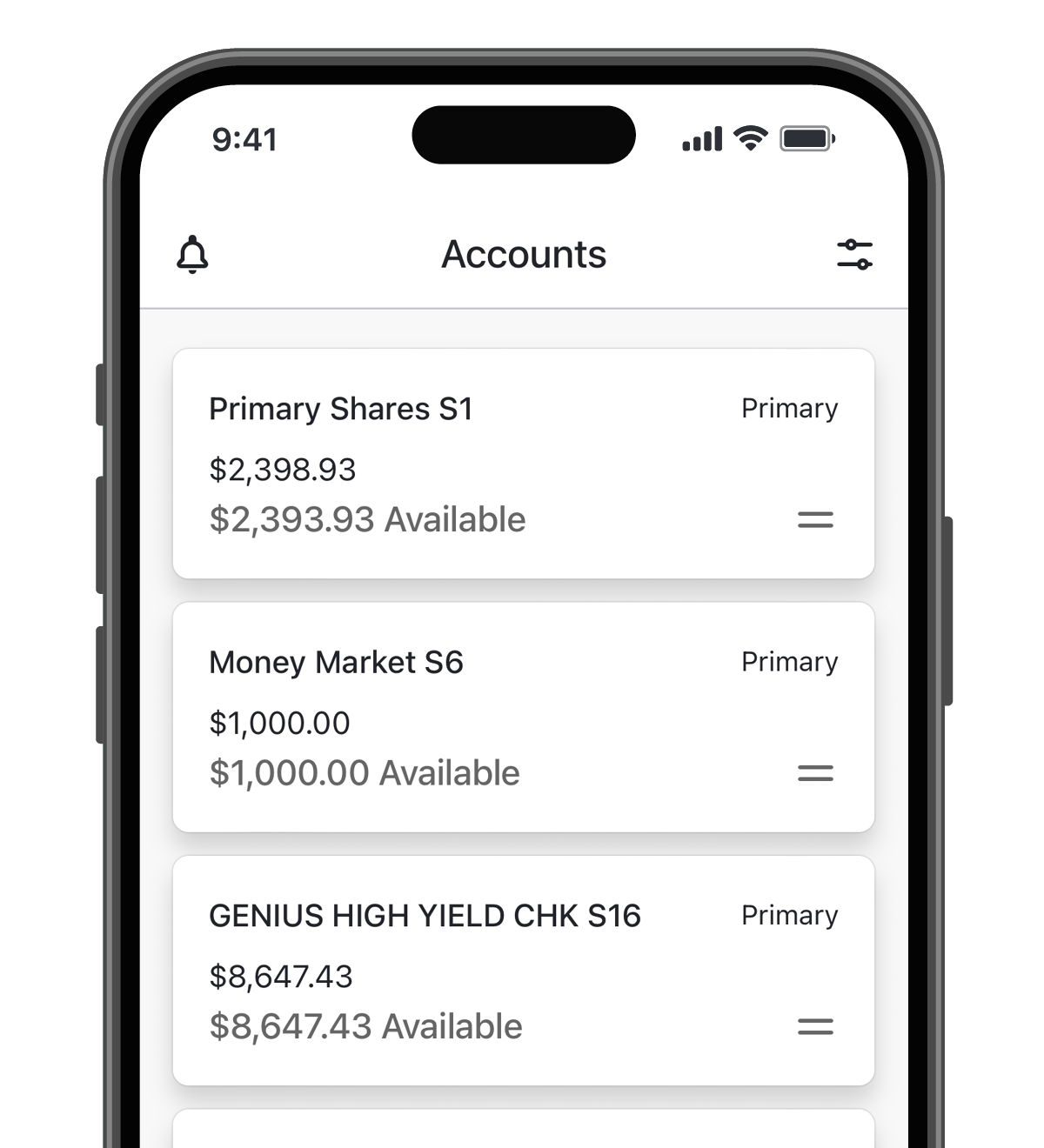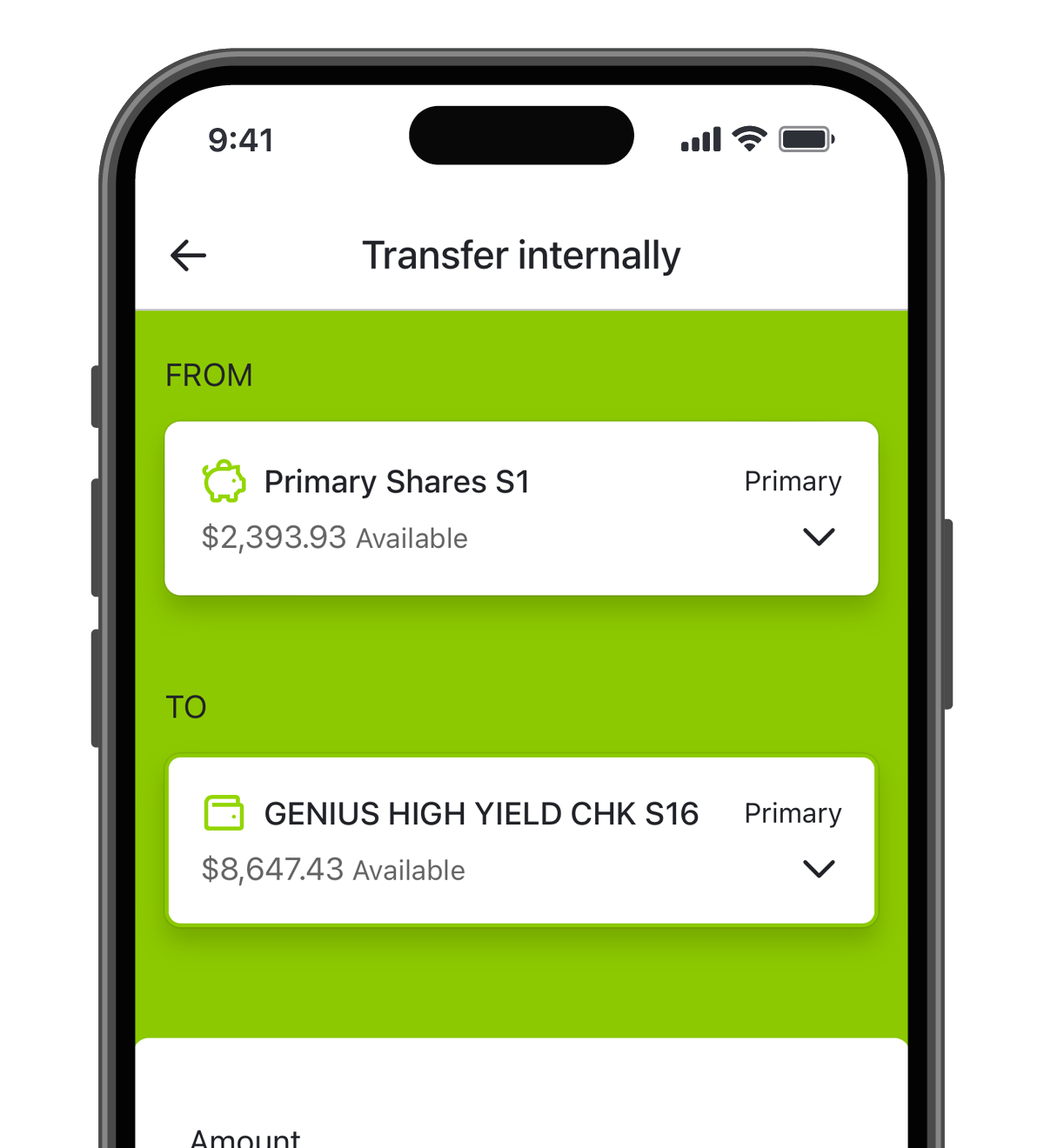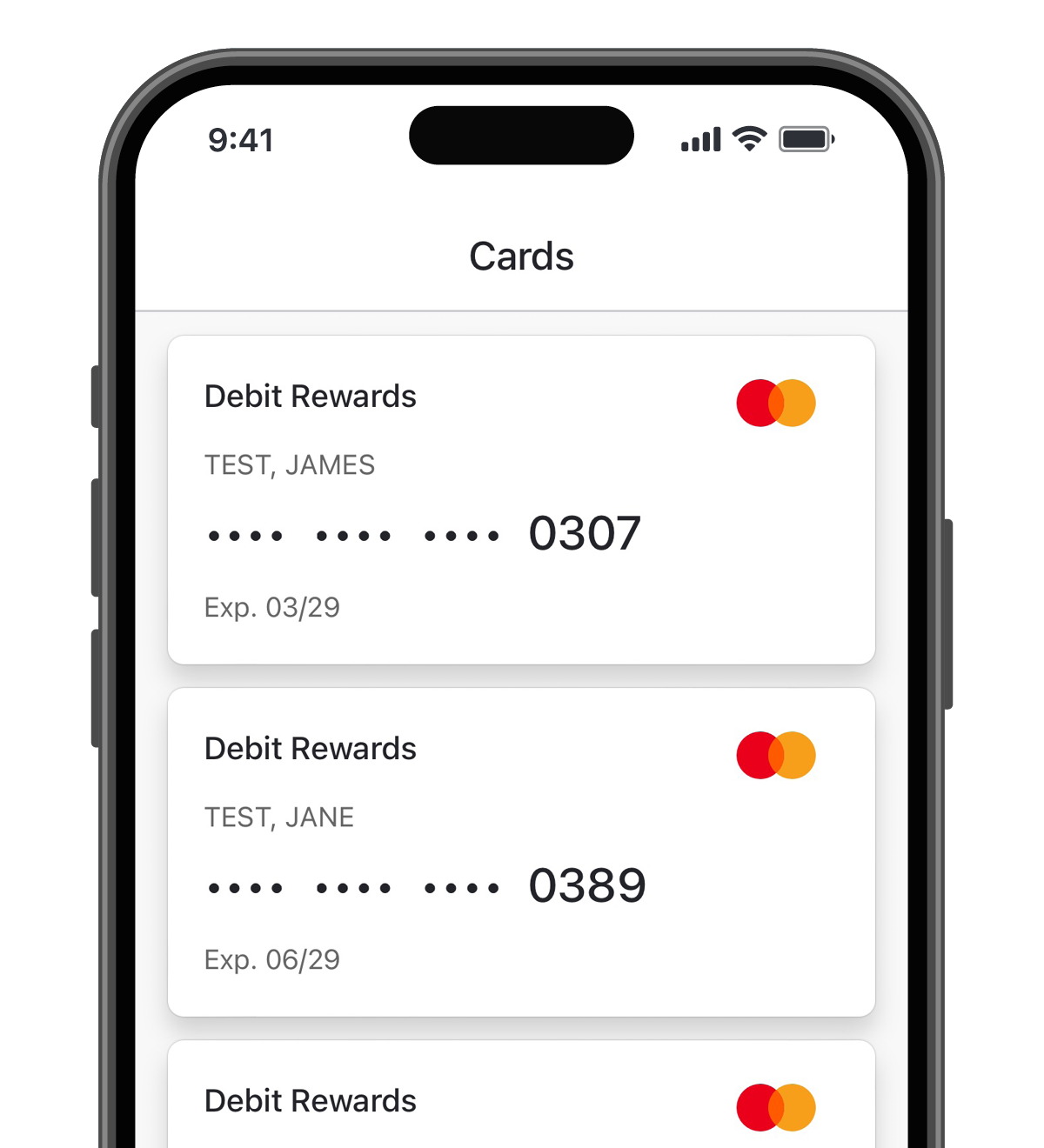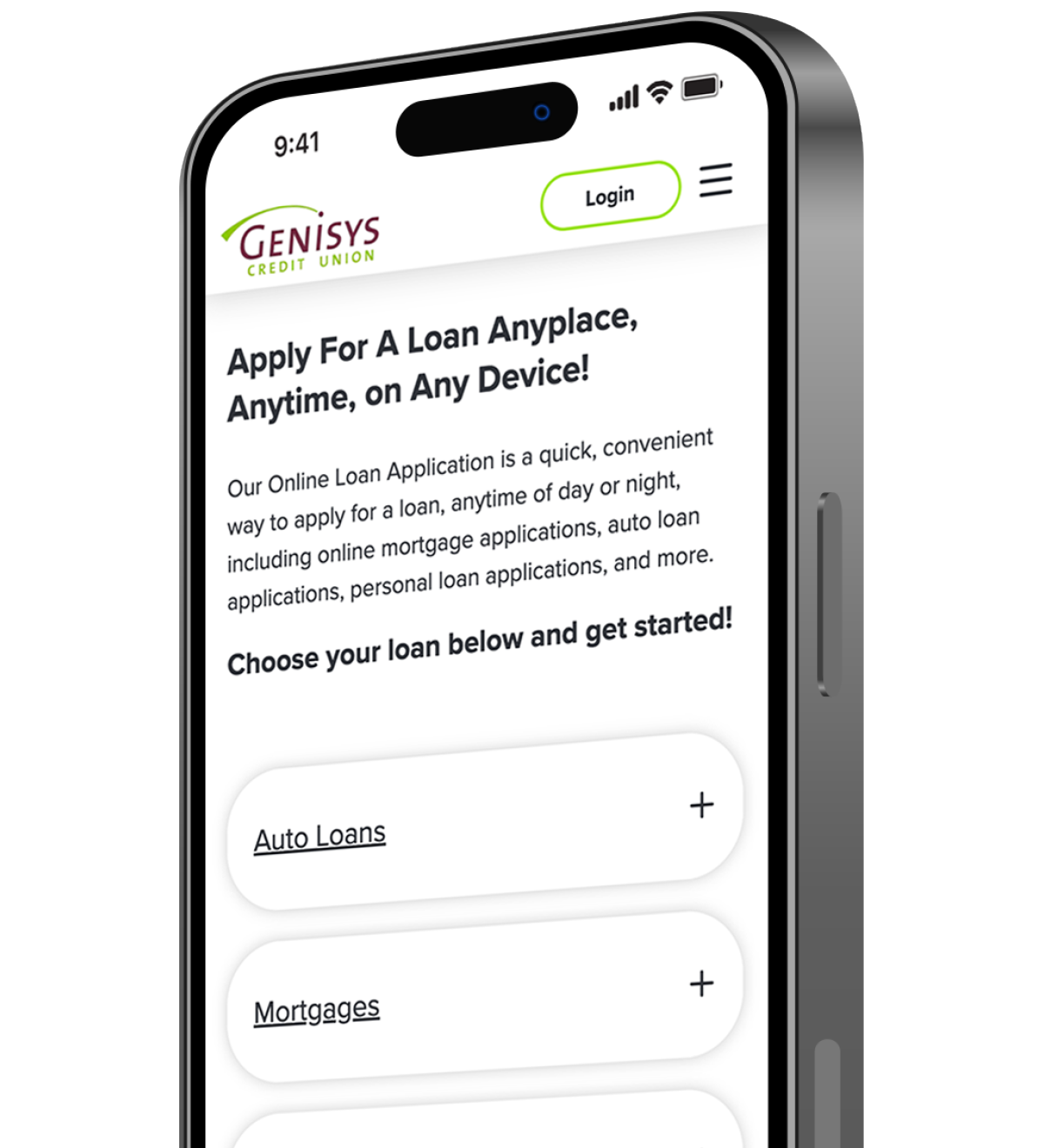- Open Account Open An Account
- Apply for Loan/Credit Card Apply for a Loan
- apply for a credit card Apply for a Credit Card
- Apply for Mortgage Apply for Mortgage
- Skip Loan Payment Skip Loan Payment
- money icon Make a Loan Payment
- lost or stolen card Lost/Stolen Cards
- Calculators Calculators
- Find Your Next Vehicle
- Log into Online Banking Log into Online Banking
- Open Account Open An Account
- Apply for Loan/Credit Card Apply for a Loan/Credit Card
- Apply for Mortgage Apply for Mortgage
- Skip Loan Payment Skip Loan Payment
- Log into Online Banking Log into Online Banking
- Calculators Calculators
- Find Your Next Vehicle
- money icon Make a Loan Payment
- lost/stolen card Lost/Stolen Cards