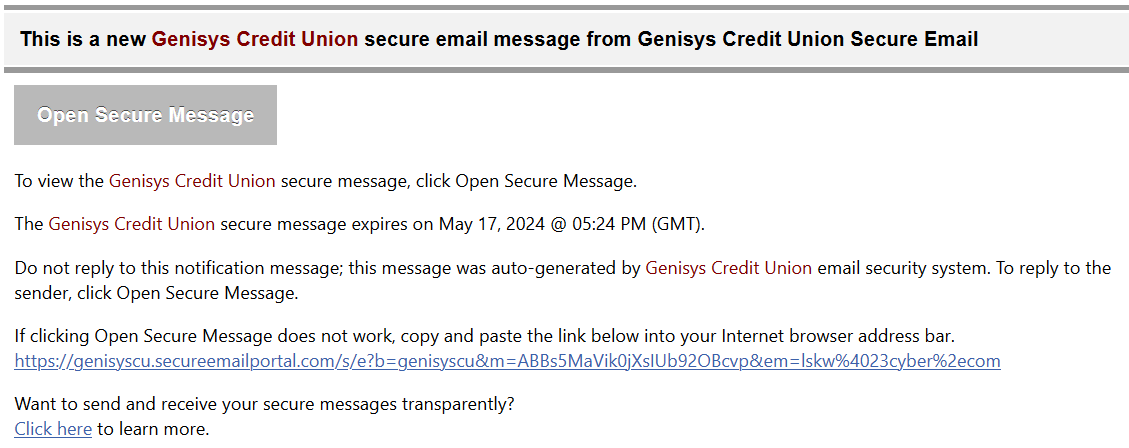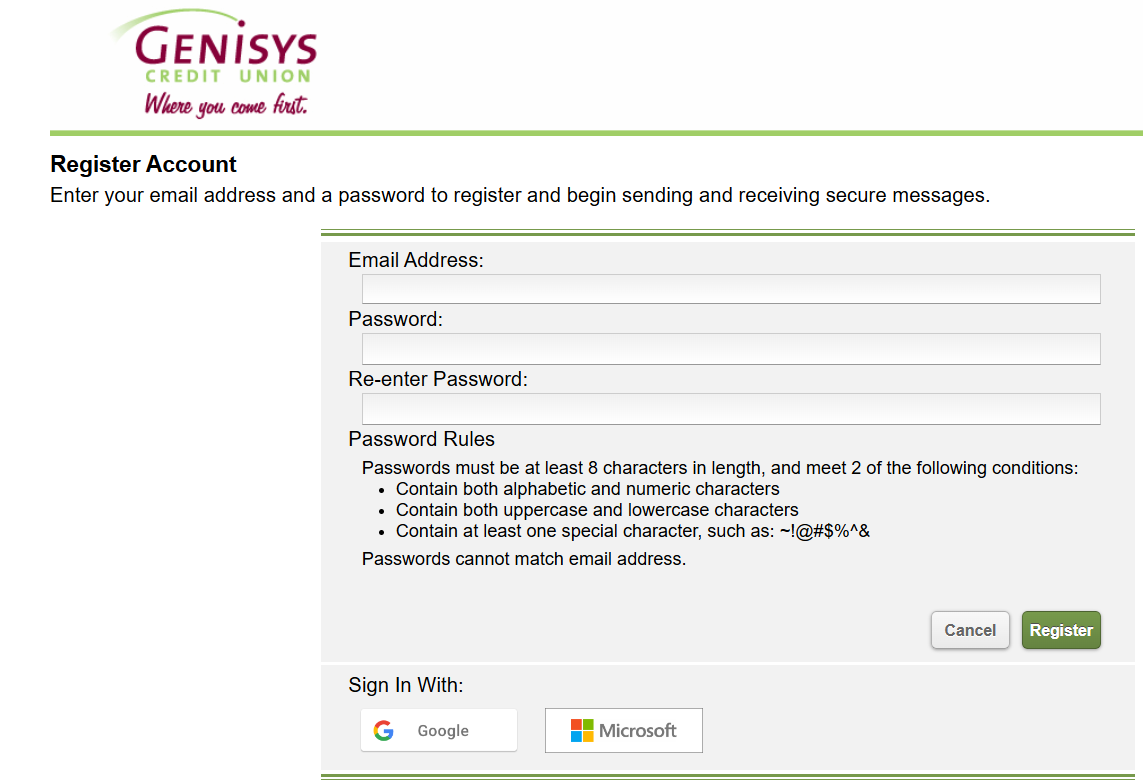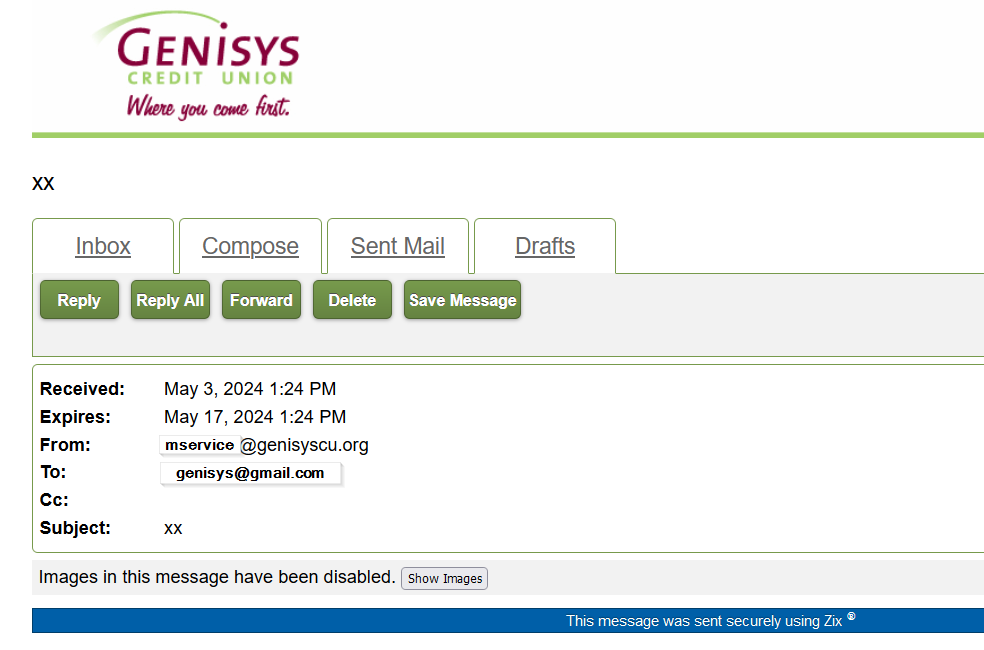Secure Email User Awareness Program
Genisys® Credit Union Secure Email User Awareness Program
The privacy of business communication is important to Genisys® Credit Union and we want to ensure your information stays private.
To protect consumer data and comply with improved best practice standards, all email communication you receive from Genisys® containing personally identifiable financial information takes advantage of ZixCorp encryption services. ZixCorp's easy-to-use e-messaging protection makes it easy for you to receive, read and reply to all our encrypted communications.
Secure messaging ensures against credit card fraud and consumer identity theft. It's also an effective way to conduct financial business. This page will help you understand our secure e-messaging initiatives.
Send a Secure Email
- Go to the ZixMessage Center
- Enter your email address registered with Zix and your password. If you have not registered an email address, click the "Register for a new account" link.
- Click the Compose Tab
- Enter the requested information.
Retrieving a Secure Email Message
To retrieve your secure email message from the SecureMessage Center
- Click the hyperlink in the email message.
Note: If your email program does not support active links, cut and paste the link into your browser.
The Registration page displays with your Email Address filled in.
Note: The red asterisks ( * ) indicate required fields.
- On the Registration page, enter a Password that complies with the Password Rules shown, re-enter it, then enter a Password Reminder Phrase .
- Click Submit Password .
The SecureMessage Center opens and displays your email message.
Go to main navigation